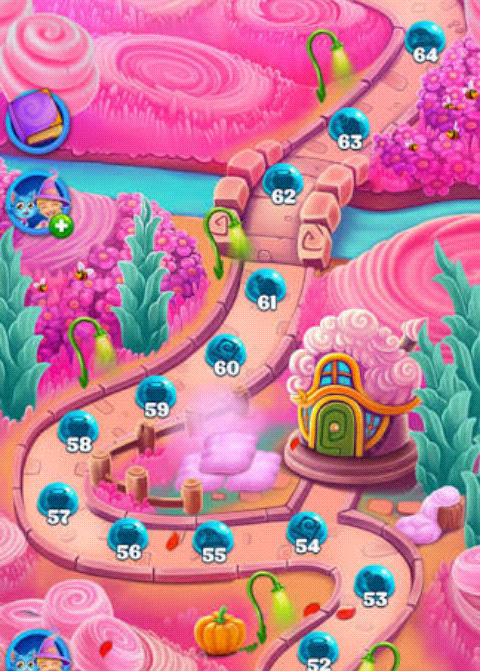PIPPO PIG 3.0
Free Version
Publisher Description
Super-fast, hyper-addictive and mega-exciting! It’s the ultimate 60-second matching puzzle competition! Top the 110 million-strong leaderboards in the award-winning monster buster today! How high can you go?
Compete to match as many gems as you can in 60 seconds, use magic abilities and level up to get huge score bonuses. Win great prizes and medals in our weekly arcade competitions and crush your friends on the leaderboards!
Play the most addictive match-3 puzzle game for free today! Shop till you drop and buy amazing power-ups to become the monster buster competition champion!
★★★ WHY YOU’LL LOVE PIPPO PIG ★★★
• GET FIRED UP!
Just 60 seconds of matching to get those super high scores
• BE THE BEST
Weekly FB competitions and leaderboards! Crush your friends for great prizes!
• PLAY ANYWHERE
Play on your mobile or tablet, and your leaderboards, friends and competition rank will stay in sync!
• AMAZING FUN
With magic powers and incredible boosts, you’ll be addicted from the first tap!
• REGULAR UPDATES WITH NEW FEATURES
Stay tuned for fast, exciting and challenging features.
The ultimate arcade match-3 puzzle game! Play for FREE now! How far can you get in the thrilling 60-second leaderboard challenges!
About PIPPO PIG
PIPPO PIG is a free app for Android published in the Strategy & War Games list of apps, part of Games & Entertainment.
The company that develops PIPPO PIG is Yudita APPS. The latest version released by its developer is 3.0.
To install PIPPO PIG on your Android device, just click the green Continue To App button above to start the installation process. The app is listed on our website since 2016-06-30 and was downloaded 5 times. We have already checked if the download link is safe, however for your own protection we recommend that you scan the downloaded app with your antivirus. Your antivirus may detect the PIPPO PIG as malware as malware if the download link to com.PEPPA.PIG is broken.
How to install PIPPO PIG on your Android device:
- Click on the Continue To App button on our website. This will redirect you to Google Play.
- Once the PIPPO PIG is shown in the Google Play listing of your Android device, you can start its download and installation. Tap on the Install button located below the search bar and to the right of the app icon.
- A pop-up window with the permissions required by PIPPO PIG will be shown. Click on Accept to continue the process.
- PIPPO PIG will be downloaded onto your device, displaying a progress. Once the download completes, the installation will start and you'll get a notification after the installation is finished.